Step 4. Test Changes
In this step, you will test the changes made to the browse list by the graphical variable.
1. Execute your function iiiPROC04/iiiFN10.
2. Login using iiiMYLOG.
3. Select the Administration department and press the SEARCH button.
Notice that the button appears exactly as it did in the previous exercise.
4. Press the button for the appropriate Section which contains the employee images.
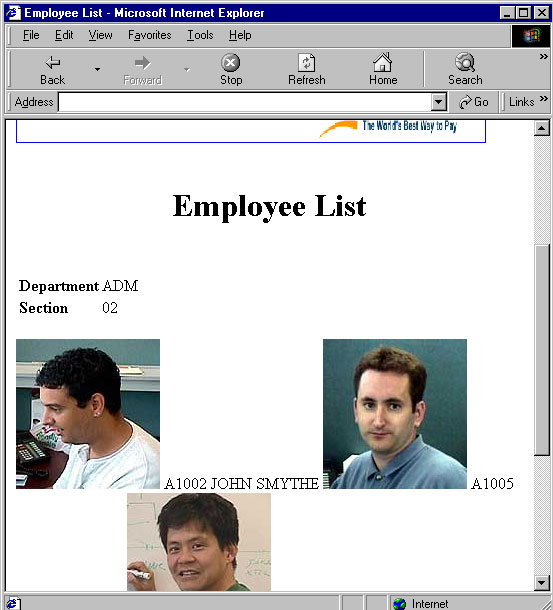
You will notice that the layout of the information is not well organized, as your graphic variable specified no table tags. (The browse list appearance will be improved in the upcoming steps.)