Step 5. Use Compare and Contrast to Review your HTML
In this step, you will compare the HTML created when the function was recompiled, to the manually edited HTML.
1. Check that the function iiiFN05 has compiled successfully.
2. Using the Web Function Editor, open the iiiPR0C03 iiiFN05001 page.
3. Review the HTML. You will not see the manual HTML changes you made in Step 3 since the recompile creates a new version of the HTML. (Your changes have been saved as Version 1.)
4. Use the File action bar category and select the Compare With Version option. Select Page Version 1 and press . The version of the HTML with your changes will be displayed.
5. Scroll up and down through the HTML listing. The differences between the two files will be highlighted in red and yellow. (These colors can be configured in the editor.) For more details, refer to Comparing Versions.
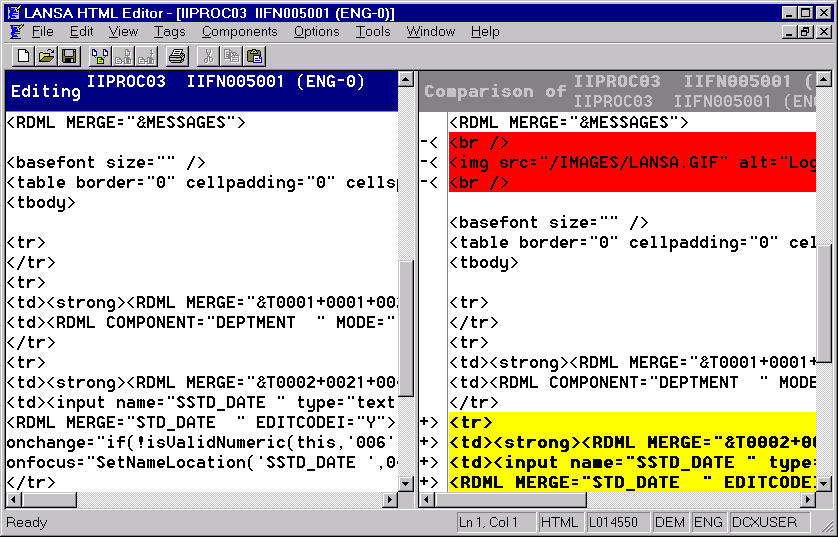
6. Cut and paste the changes you made to your HTML in Step 3 to the current version of the file.
7. Save the document.
8. Finally, open Version 1 of the iiiPR0C03 iiiFN05001 page. Try to save the document. Notice the error message displayed. Close the document without saving it.