4.8 WEBEVENT Keywords
To control the application flow in WEBEVENT functions, you can use the USER_KEYS parameter in your RDML function along with Keywords in the Web Function Editor.
For example:
|
REQUEST |
FIELDS(#PANEL) DESIGN(*DOWN) IDENTIFY(*DESC) EXIT_KEY(*NO)MENU_KEY(*NO) USER_KEYS((01 SUBMIT)) |
The USER_KEYS parameter will cause a button to appear on the function.
The keywords and their linked functions are set up using the Web Function Editor. Select the Tools action bar category and the Keywords option. You can add new links or maintain existing links. For more details, refer to Keywords.
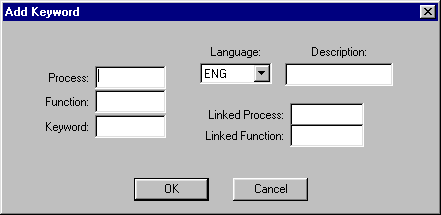
The Process, Function and Keyword parameters are used to identify the specific process and function and user key being pressed. The Linked Process and Linked Function are the names of the process and function to be called when the button is pressed. In the case of a re-entrant function, the names will still remain the same. The Description is used to define the words which will appear on the button.
Very Important: The keyword is case sensitive! If you use "SUBMIT" in uppercase in your RDML USER_KEY statement, then you must use "SUBMIT" and not "submit" when defining the keywords.
|
|
|
