2.2 Web Enabling a LANSA Process
A LANSA process is like a menu as it acts as the parent or container for the functions in your Web application. In order to execute your LANSA functions using the Web, the functions must be part of a Web or XML enabled LANSA process.
Once you have created a LANSA process, you must then Web enable it. To do this:
a.Select the Process in the tab.
b.Select the tab.
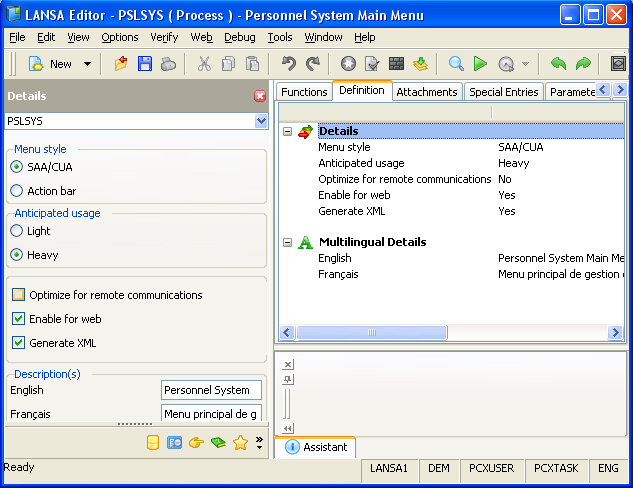
c.Select in the tab or select the tab.
d.In the tab, select (tick) the and/or options.
The option allows you to generate HTML. The option allows you to generate XML. You may use one or both of these options.
Note: XML support for web functions should only be used for pre-existing XML-enabled processes. For new development, please consider using WAMs.
Once these options are selected, subsequent compiles of the functions in the selected LANSA process will automatically generate the required HTML and/or XML.
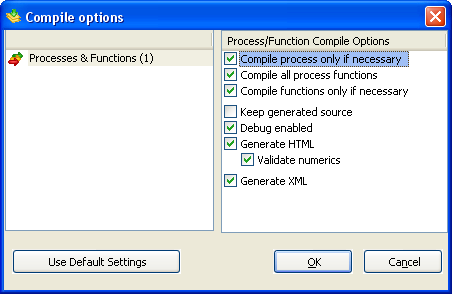
The generated forms are stored in the LANSA internal tables. You can edit these forms by using the Web Function Editor.
If you have existing LANSA processes, you can simply Web or XML enable them and then recompile the functions to generate the required forms.