Leaving the Console during an Emergency
If you need to leave the Console unattended during a fire or other emergency, you may be able to manually close the queue using the Fire/Emergency mode button on the Console toolbar.
Note: Before manually closing the queue, check with your Administrator to see if this procedure can be used in your organisation.
- Locate the four Console Queue mode buttons in the toolbar (Day Service mode, Night Service mode, Break mode and Fire/Emergency mode):
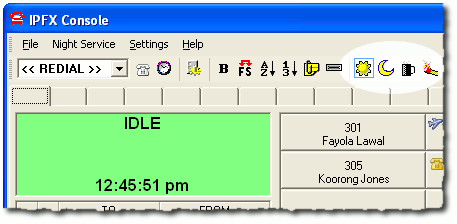
In the illustration above, the blue square around the sun icon tells us that the Console is set to Day Service. In Day Service mode, the Operator queue is open. If leaving the Console unattended during an emergency, you must close the Operator Queue by setting the Console to Fire/Emergency Mode (the lit match icon).
- Click on the Fire/Emergency Mode button:
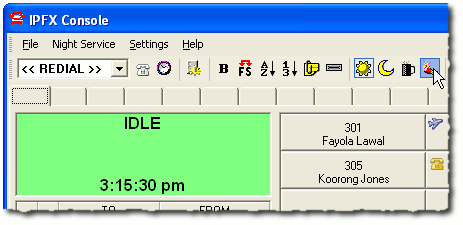
- The Console will enter Fire/Emergency Mode. In Fire/Emergency Mode, the Operator queue is closed:
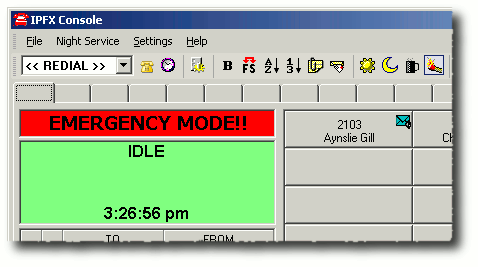
When the emergency is over and you return to your desk, set the Console back to Day Service (the sun icon).