Filtering the Directory
Filtering allows you to display only those directories entries that match a specific value in a particular field. For example, you may wish to view only extensions that belong to the Finance department or only extensions currently set to the Office Location. Any of the directory's columns can be used as the basis of a filter.
To Filter an Extension
- Right-click on the heading of the column that contains the information you wish to filter.
- From the context menu, select the characteristic of the extensions you wish to display:
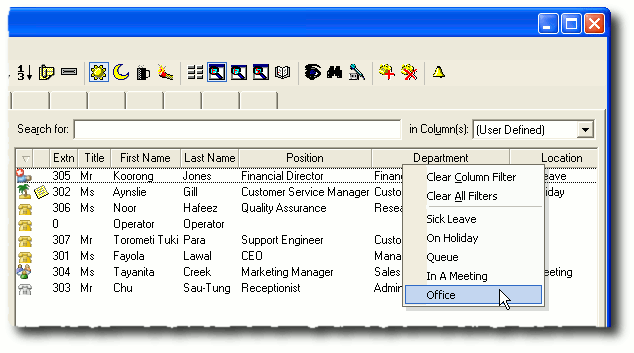
- The directory will only display extensions matching the characteristic you have selected.
Filters can be combined by repeating these steps on different columns. For example, by filtering the Location column for "Office" and the Department column for "Finance" you can display a list of all Finance staff currently at their desk.
To Remove Filters
- Right click on any column header in the directory and select Clear All Filters from the context menu.