Removing a Single DD Button
Method 1
- Click and hold down the left mouse button over the DD button that you wish to remove.
- Drag the DD button to the empty area of the toolbar to the right of the DD Tabs.
- Release the mouse button.
Method 2:
- Right Click on the DD Button you want to remove.
- The Location screen for the selected extension appears:
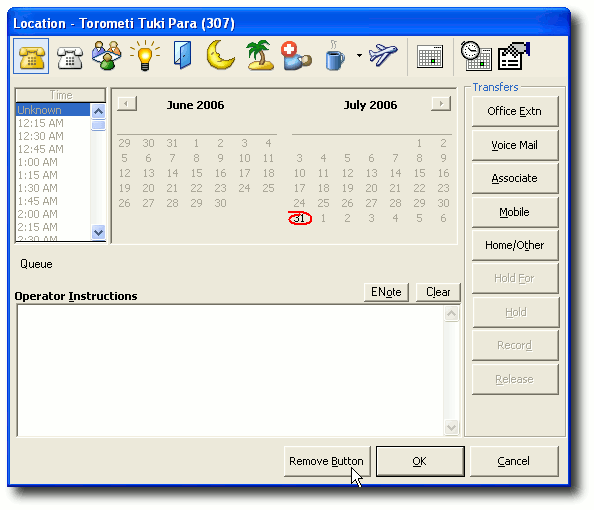
- Click on the Remove Button.