Changing an extension's properties
Note: For this function to work the Enable Directory Context Menu option must be turned on in Console's Configuration > Settings Tab. Additionally, unless you have Administrator privileges you will only be able to change your own extension's properties.
To change an extension's properties:
- Click on one of the the Directory buttons on the toolbar:
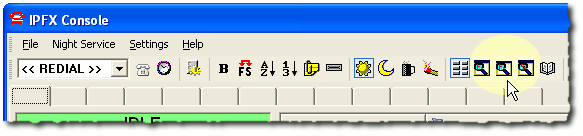
- The Directory will appear.
- Right-click on the extension whose properties you wish to change. The context menu will appear:
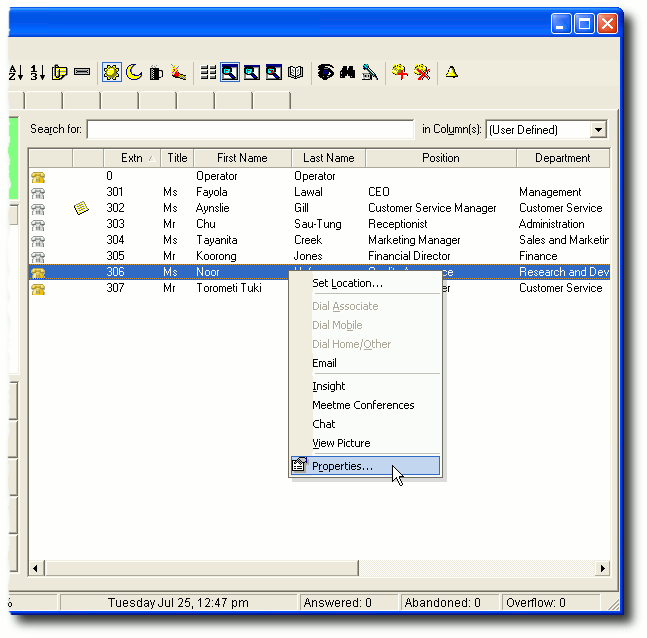
- Select Properties.
- The selected extension's Properties screen will appear:
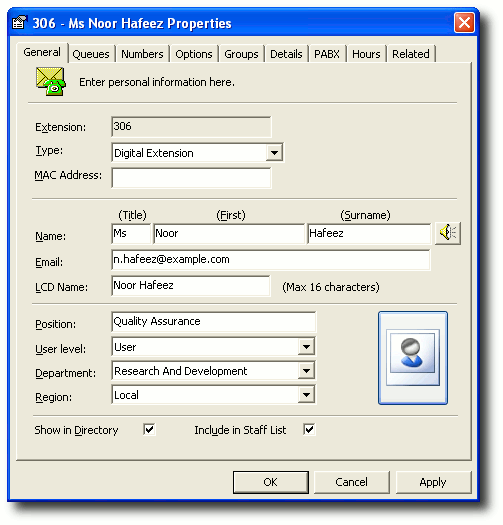
- Enter or alter details as required.
- Click OK.
Note: The Properties option is not available to Users except for their own extension. Many of the setup features shown here are unavailable for them to change or amend on other extensions. For further information on your extension properties, please refer to the Extension Properties section in this manual. For Administrator functionality, please refer to your Administrator.