Intruding on a Call
PBX Dependent Feature! 

Note: In order to intrude on a call, you must (i) be an Administrator and (ii) enable the Phone Intrude feature level in the IPFX Server configuration.
The Intrude function enables you to interrupt a colleague's call, should you need to deliver an urgent message to that colleague.
To Add an Intrude Button on your IPFX Console
- Right click on a blank button in your left hand side of the screen.
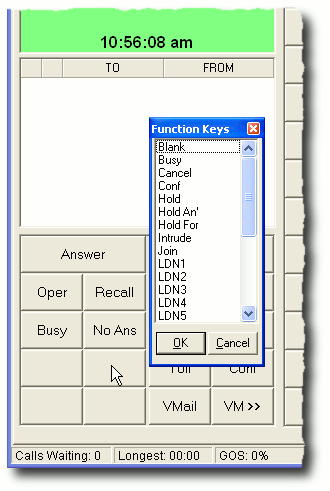
- Select the Intrude feature.
- Click OK.
To Intrude on a call:
- Click the Intrude button:
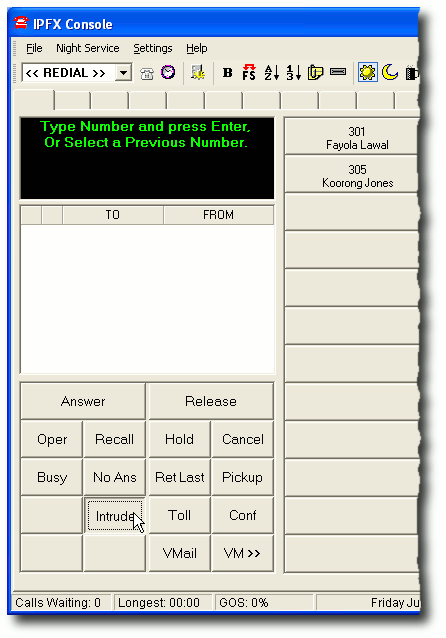
- Click the appropriate DD Button.
- Your phone will ring. Answer the call.
- Speak to the colleague.
- Hang up when you have finished.
Tip for the IPFX Director platform only: If you wish to speak privately with a supervisor who has silently intruded on your call, press *3 on your phone's keypad to place the outside caller on Hold. Press *3 again to take the outside caller off Hold.
Note: Using the Hold function from your computer or the Hold button on your phone will place both the outside caller and supervisor on hold!
Note: If either your colleague or their caller hangs up during your intrusion, you will be disconnected from the call.
Warning!
On the IPFX for CallManager platform, both your colleague and his/her caller will be able to hear you when you intrude on their call.
On the IPFX Director platform, intrusion is silent to the third party: only your colleague will be able to hear you.