Creating Mailboxes
Note: This is a IPFX Console Administrator User Level Feature
To create a new Mailbox with Voicemail
- Click on the Telephone with + Symbol icon (Create Extension/Voicemail mailbox) on the top tool bar. The Create New Mailbox screen appears:
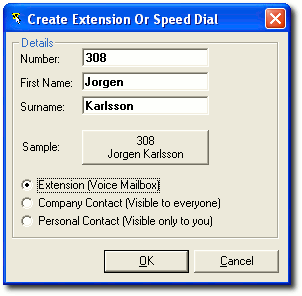
- Enter the new extension number.
- Enter the name of the staff member to whom the new extension belongs.
- Ensure that the Extension (Voicemail Mailbox) option is selected.
- Click OK.