Forcibly Terminating a Call
Note: Forcibly terminating a call requires Administrator-level privileges.
It may happen that a call gets "stuck" in the queue, even though no actual caller remains on the line. In this situation, an administrator can forcibly terminate the call.
To forcibly terminate a call:
- Right-click on the call you wish to terminate.
- Select Kill from the context menu:
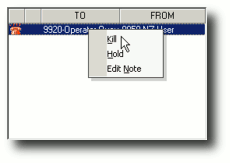
- The system will display a warning message:
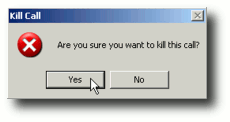
- Click Yes to terminate the call.
The call will be removed from the queue. If the call was associated with a live caller, the caller will be disconnected.