Viewing Related Tab of Insight
Functionality within the Related Tab
This shows any Internal and/or External Relationships the User has put in place, eg: who the user specifies as the Technical Advisor, Administration Contact, Secretary, Accountant, etc.
To transfer a call in Insight
- Select Dial button for Call Control.
- Select Blind or Supervised Transfer depending on your requirements.
- To Cancel the transfer, select Call Control and Cancel.
or
- Double Click on the Related Extension/Contact to transfer the call.
- Select Release.
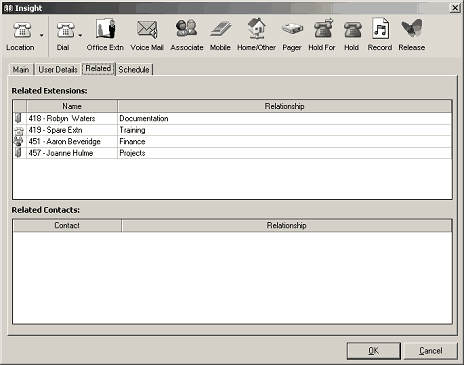
This Feature |
|
Does This |
Related Extension Name |
|
Internal Extension Number and Name of the Relationship Contact. |
Related Extension Relationship |
|
How this person relates to the extension's position and why the Operator/Agent can contact this person in your absence. |
Related Contacts |
|
Contact Description of an External Contact. |
Related Contact Relationship |
|
How this contact relates to the extension's position and why the Operator/Agent can contact this person in the extension's absence. |