Setting a location for multiple extensions with Console
Note You must have the Enable Directory Context Menu setting turned on in order to perform this procedure.
You can set multiple extensions to the same location using the Directory.
- Click on the directory button to open the directory:
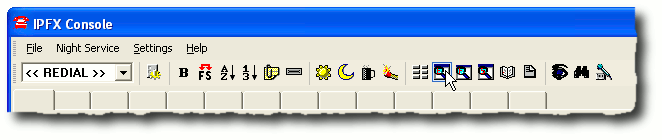
- Hold down the CTRL key and click on the extensions whose locations you wish to change.
- Right-click on the selection to display the shortcut menu.
- Select Set Location...
The Location screen belonging to one of the selected extensions will display:
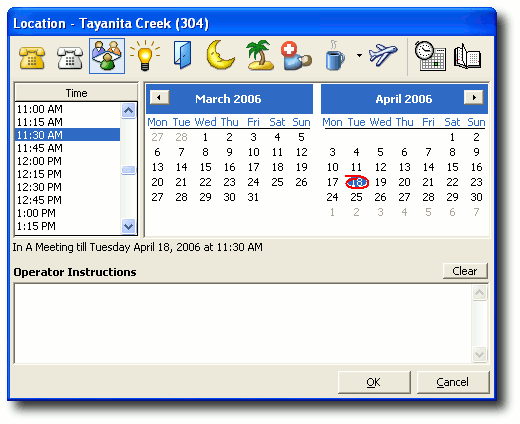
- Click a location button to set a new location for the selected extensions.
- Click OK.
The Set Multiple Locations screen appears:
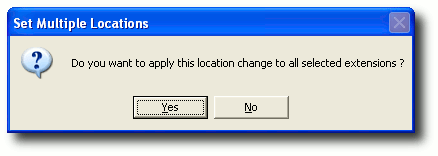
- Click Yes.
All the selected extensions will now show the new location.