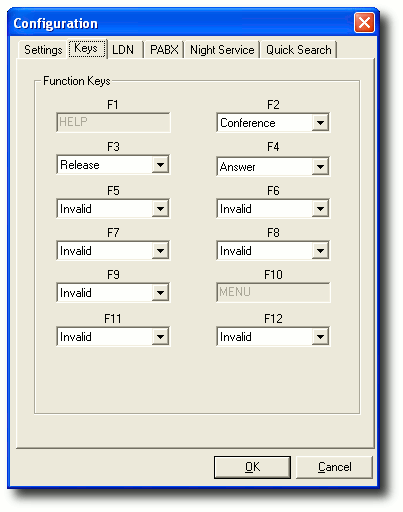Programming The Function Keys
- Click the Configuration Icon (Cog/Gear) on the top tool bar.
- Go to the Keys Tab.
- Select the Function key you want to program e.g. F2
- Select the Response you want programmed for that key using the drop-down box. e.g. Answer.
- Click OK.
- Repeat for each individual Function Key as necessary.