External Paging
To enable external paging, the intended recipient must first have a pager number listed under their extension properties. Once you have opened the extension properties dialogue box on screen select the numbers tab to bring up the extension's list of numbers. The Pager Phone field is situated near the bottom of this list along with a drop down box for selection of the Pager Type. Enter the appropriate pager information in the field, select the pager type and click OK.
Note: It is imperative that the correct pager type is selected. If you are unsure of the user's pager type, contact the user to obtain the correct information.
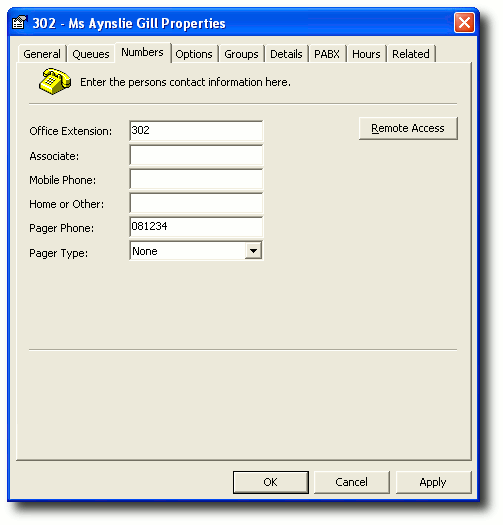
Once you have set the user's pager number, right click on the user's DSS key to bring up their location screen. The pager button will now be active if the pager number has been entered.
To send a pager message to the selected user, simply click on the pager button to bring up the Pager Text message box. Enter the message into the message field and click OK to send. The maximum character limit for the message is determined by the carrier service and not by IPFX. Contact the required carrier services to obtain the necessary information on the pager services they provide.