Searching the Directory within a Single Field
In a large Directory, it may take some time to locate a specific extension. IPFX Console allows you to quickly jump to any desired point in the directory without having to use the scroll bars.
To search within a single field:
- Click on the column heading that corresponds to the field you want to search. For example, to search by first name, click on the First Name column heading:
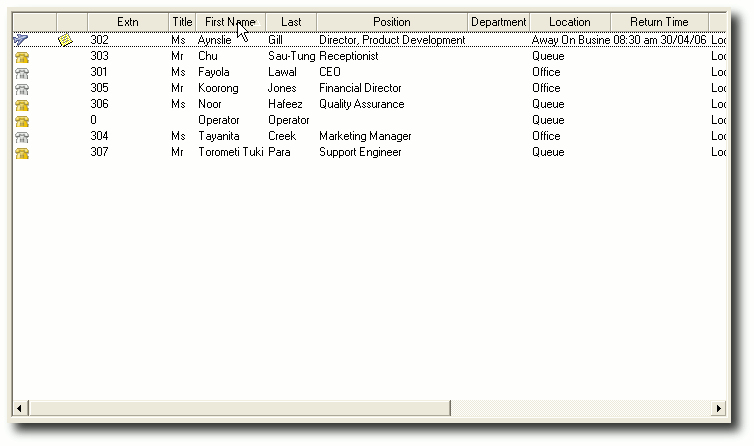
- Using your keyboard, press the first letter or number of the entry that you are looking for. For example, to locate Aynslie Gill's extension in a First Name search you would press "A". To locate the same extension in the Last Name search, you would press "G".
- The IPFX Console will scroll down to the first extension that matches your search.
- In the case of multiple matches, use the arrow keys on your keyboard to move among the matching extensions.