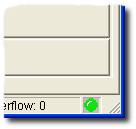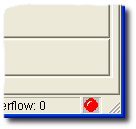TAPI Console Connection
If you have a NEC PABX and your phone has a TAPI Adaptor that connects your phone to your PC, your IPFX Console will display whether the computer and telephone adaptor are communicating, with an LCD type dot on the bottom right corner of the IPFX Console.
Colour of Dot |
Description |
Green |
This means that the connection is active |
Red |
This means that the connection has been lost |
Note: If the connection is lost, please check the TAPI cable at the back of the phone and where it joins the PC. Also check the power (small black cable) that goes into the phone and at the power outlet.