Changing another extension's Location using DSS keys
- Click the View DSS keys button in the Console toolbar:
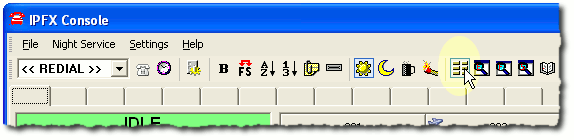
- Right-click on the DSS key of the extension whose location you wish to change:
- The Location screen will appear:
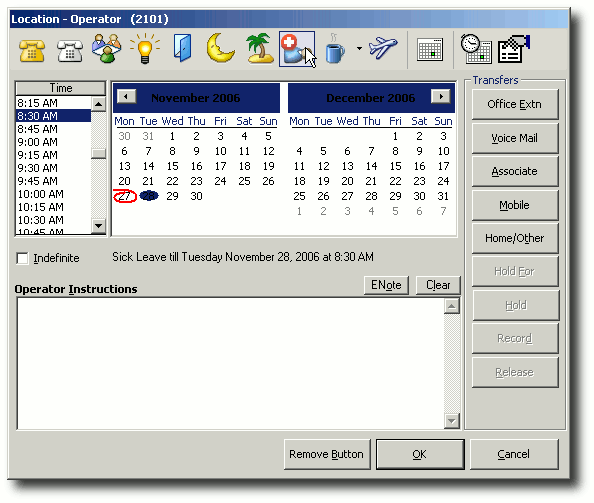
- Click on a location button to set a new location for this extension.
- (Optional) Set a return time by selecting the appropriate time and date from the location screen's calendar. The return time tells callers and colleagues when the extension's owner is expected to be back in the office.
Special return times:
Select Unknown from the time list if you know the day, but not the time, that owner of the extension will return. Attempting to set an Unknown return time for today's date will set the return time to the beginning of the next business day.
Select the Indefinite checkbox to set the extension's location until further notice. Locations set to an Indefinite return time do not expire.
- Click OK to save the new location.