Searching within Company Directory
Open the Directory by clicking any one of the magnifying glasses on the IPFX Phone Control Toolbar:
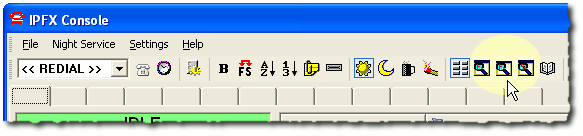
- Click the first magnifying glass (the one with a red "E") to open the directory, sorted by Extension Number.
- Click the second magnifying glass (the one with a red "F") to open the directory, sorted by First Name.
- Click the third magnifying glass (the one with a red "S") to open the directory, sorted by Surname.