Adding a note to a call
An operator may add a short note to a call. Notes can be useful in reminding the operator of a caller's identity.
Note: This feature is turned OFF by default. To enable this feature, activate the Edit Call Notes check box in the Console Configuration Settings.
To add a note to a call:
- Right-click on the call you wish to annotate.
- Select Edit Note from the context menu:
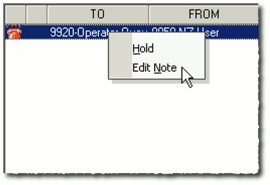
- Enter the text of your note into the Note window that appears:
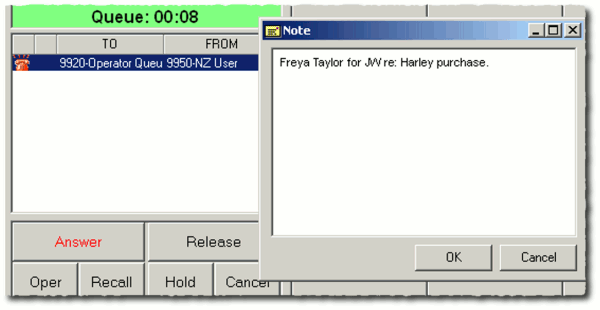
- Click OK.
Note: To read notes associated with a call, hover the mouse pointer over the call without clicking. The note text will appear in a tooltip.
Call Notes are not saved, nor are they transferred to other IPFX clients when the call leaves the Operator's Console.