Night Service Tab
Note: If this Tab is not visible, please see your IPFX Administrator for access rights. Access to the Night Service Tab a User Feature Level for Queue Control.
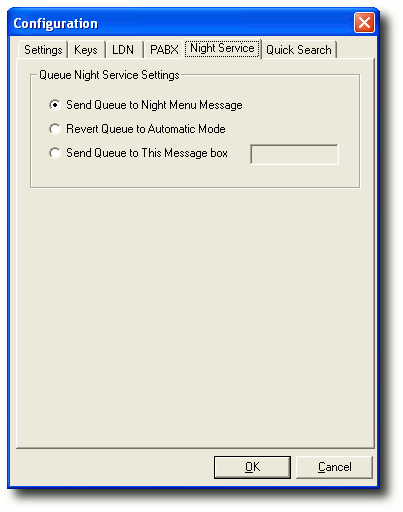
This setting determines the what happens when you click the toolbar's Night Mode button:
- Send Queue to Night Menu Message: Calls entering the operator queue are delivered to the default Night Menu message.
- Revert Queue to Automatic Mode: Places the queue into Automatic mode; the queue will enter an open or closed state according to its defined
- Send Queue to This Message box: Calls entering the operator queue are delivered to the specified message box.
Note: If you are in Night Service when you make the changes, you have to set to Day, then back to Night for this to operate.