Logging out of the Console
When you leave for the evening, it's important that you log yourself out of the Console.
Logging out prevents calls from being delivered to your (unattended) phone, and ensures that callers are diverted somewhere more useful to an automated announcement, or to another queue, for example. Your Administrator has information about what happens to the calls; as a Console Operator all you need to do is log out. The IPFX system takes care of the rest.
If your organisation's Operator queue follows a automatic schedule, simply log yourself out of the Operator Queue (see below). Otherwise, you will need to manually close the queue first.
Manually closing the Operator queue
- Locate the four Console Queue mode buttons in the toolbar (Day Service mode, Night Service mode, Break mode and Fire/Emergency mode):
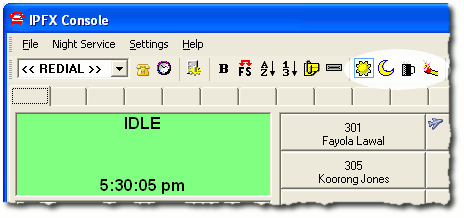
In the illustration above, the blue square around the sun icon tells us that the Console is set to Day Service. In Day Service mode, the Operator queue is open. To log out of Console, you must close the Operator Queue by setting the Console to Night Service (the moon icon).
- Click on the Night Service button:
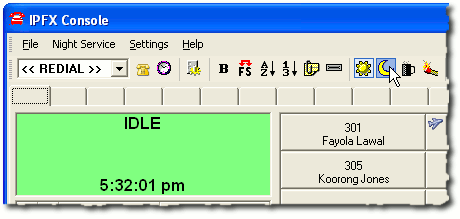
- The Console will enter Night Service mode. In Night Service mode, the Operator queue is closed:
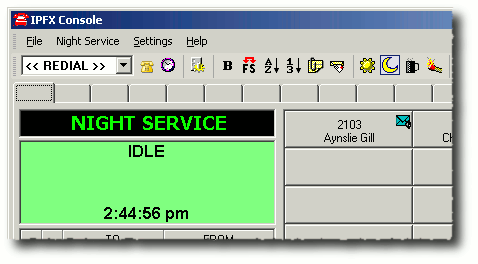
- You are now ready to log out of the Operator queue.
Logging out of the Operator queue
- Set your location to Gone for the Day by clicking on the toolbar's Location button at the upper left of the console window:
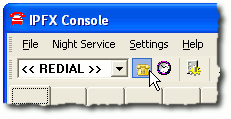
- Your Location screen will appear:
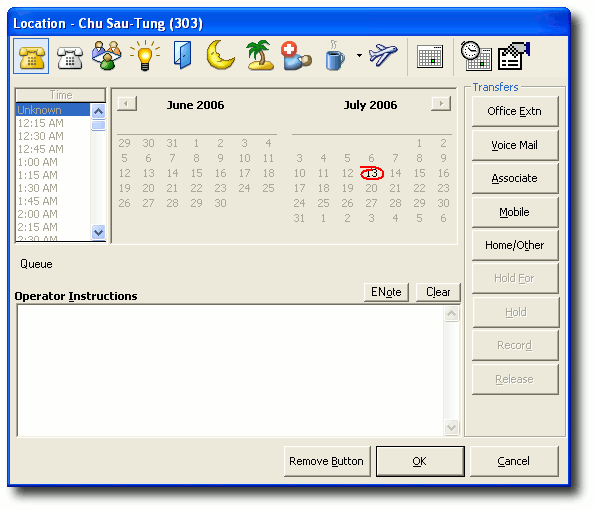
- Click the moon icon to set your location to Gone for the Day:
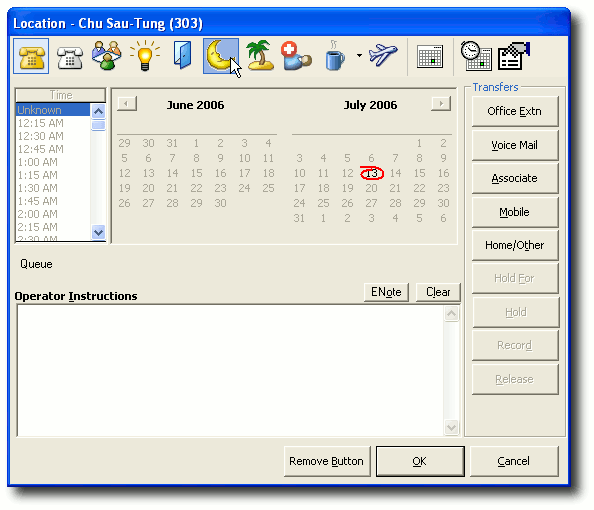
- Click OK.
- The location button in your Console toolbar now looks like a moon, indicating that you are logged out of the queue and gone for the day:
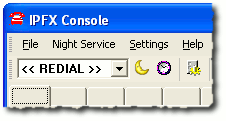
Note: You may receive a warning message if you attempt to log out of the operator queue while the queue is still open and you are its only logged-in agent:
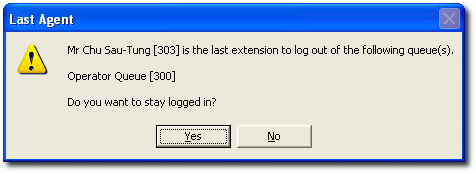
This message is alerting you to the fact that there is no-one else available to answer calls arriving at the (open) operator queue, and the IPFX system is therefore giving you the opportunity to remain logged into the queue. Before clicking "No" to this message, please check with your IPFX Administrator that the queue is configured to handle incoming calls when no active agents are logged in.
- You have now logged out of the Console.