Setting Up a Single DD Button
The Direct Dial buttons can be set up to suit your companies' requirements. e.g.: Company extension numbers only or a mixture of Company extension numbers and frequently called External numbers etc.
To add a Internal Extension DD Button
- Right Click on a blank DD Button.
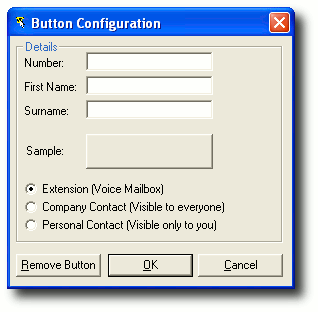
- Enter the Extension Number you want displayed.
- The name should automatically appear.
- Ensure the correct button type has been selected. i.e. Extension (Voice Mailbox).
- Click OK.
- Repeat as required.
To add a External Number DD Button
- Right click on a blank DD Button.
- Enter the number you want to be able to dial (you do not need to enter 1 or 9 for an outside line).
- Enter the persons name/description.
- Choose whether the contact should be a Company Contact (visible to everyone) or a Personal Contact (visible only to you).
Note: Company contacts can only be created by an Administrator.
- Click OK.
- Repeat as required.