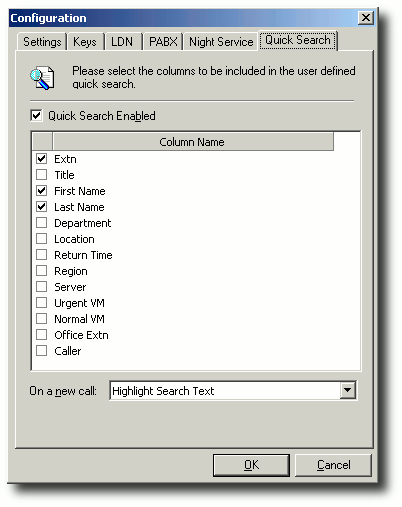User Defined Search Columns
In some situations, searching a single column may not be adequate. Likewise, searching all columns may not return the results we require either.
An operator can setup a User Defined search which can include all the common columns that require searching.
- Click on the Configuration Icon (
 ) on the top tool bar.
) on the top tool bar. - Go to the Quick Search tab
- Click in the tick boxes all the columns you wish to be included in the User Defined Search