TRACe[:DATA]:DIGital[:<width>]
Syntax
TRACe[:DATA]:DIGital[:<width>] (@<channel>), <name>, {<binary_block>|<value>, <value> [,<value>, . . . ]}
Description
This command downloads integer values into volatile memory on the specified channel on the 34950A Digital I/O Module. You can download values as IEEE-488.2 Binary Block data or as a comma-separated list of integers.
Parameters
|
Name |
Type |
Range of Values |
Default Value |
|
<width> |
Discrete |
{BYTE|1|WORD|2|LWORd|4} BYTE (or "1" byte): 8
bits |
BYTE (8 bits)
|
|
<channel> |
Numeric |
One channel in the form (@sccc). |
This is a required parameter |
|
<name> |
ASCII String |
A trace name consisting of up to 12 characters. The first character must be a letter (A-Z), but the remaining 11 characters can be letters, numbers (0-9), or an underscore ( _ ). Blank spaces are not allowed. |
This is a required parameter |
|
<binary_block> |
Numeric |
Integer values in IEEE-488.2 Binary Block format, appropriate for the specified <width>: BYTE: 8-bit
integers in block format |
This is a required parameter |
|
<value> |
Numeric |
Comma-separated list of integer values. |
This is a required parameter |
Remarks
Each bank has its own memory (64K bytes each) for use in buffered output transfers. You can download up to 32 traces into each bank. Use the TRACe:DELete[:NAME] command to delete traces from memory.
For binary downloads, the syntax is a pound sign (#) followed by a non-zero digit representing the number of digits in the decimal integer to follow. This digit is followed by a decimal integer indicating the number of 8-bit data bytes to follow. This is followed by a block of data containing the specified number of bytes.
For example:
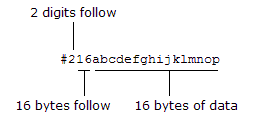
For binary downloads, you can specify the byte order (NORMal or SWAPped) using the FORMat:BORDer command.
Downloading a trace to the module while memory is enabled is not allowed (see SOURce:DIGital:MEMory:ENABle command).
After downloading the trace to memory, use the SOURce:DIGital:MEMory:TRACe command to select the active trace and the SOURce:DIGital:MEMory:ENABle command to enable the trace mode.
If a trace is not currently assigned to the specified bank, the downloaded trace will become the assigned trace.
A Factory Reset (*RST command), Instrument Preset (SYSTem:PRESet command), and Card Reset (SYSTem:CPON command) deletes the trace from memory and removes all trace name associations. In addition, storing the instrument state (*SAV command) will delete the trace from memory and remove all trace name associations.
Examples
The following program segment downloads a 4-point trace pattern to channel 101 on the module in slot 3. The cycle count is set to output the complete trace three times. Once memory is enabled, a software trigger is used to trigger the memory output. The trace name is "DOUT1".
SOUR:DIG:DATA:WORD
#HFFFF,(@3101) !Set
initial output pattern
SOUR:DIG:MEM:NCYC 3,(@3101) !Output
complete trace 3 times
TRAC:DIG:WORD (@3101),DOUT1,255,200,128,0 !Download
trace points
SOUR:DIG:MEM:TRAC DOUT1,(@3101) !Assign
trace to channel 101
SOUR:DIG:MEM:ENAB ON,(@3101) !Enable
trace mode on channel 101
SOUR:DIG:MEM:START (@3101) !Trigger
memory output
The following command downloads binary data to channel 201 on the module in slot 3. The trace name is "MY_TRACE".
TRAC:DIG:WORD (@3201),MY_TRACE,#216 <binary data>
See Also
SOURce:DIGital:MEMory:TRACe