ROUTe:SCAN
Syntax
ROUTe:SCAN (@<scan_list>)
ROUTe:SCAN?
Description
This command is used in conjunction with the CONFigure commands to set up an automated scan. The specified channels supersede any channels previously defined to be part of the scan list. To start the scan, use the INITiate or READ? command.
Used With:
34921A through 34925A Multiplexer Modules
34950A Digital I/O Module (digital input and counter channels only)
34952A Multifunction Module (digital input and totalizer channels only)
|
|
To remove all channels from the present scan list, send "ROUT:SCAN (@)". With an empty scan list, many commands will be directed to the internal DMM. |
Parameters
|
Name |
Type |
Range of Values |
Default Value |
|
<scan_list> |
Numeric |
One or more channels in the form (@sccc).
|
This is a required parameter |
Remarks
By default, the instrument scans the list of channels in ascending order from slot 1 through slot 8 (channels are reordered as needed). If your application requires non-ordered scanning of the channels in the present scan list, you can use the ROUTe:SCAN:ORDered command to enable the non-sequential scanning mode. In either mode, channels which are not in the scan list are skipped during the scan.
For sequential scanning (default, ROUT:SCAN:ORDERED ON), the specified channels are reordered as needed and duplicate channels are eliminated. For example, (@2001,1003,1001,1003) will be interpreted as (@1001,1003,2001).
For non-sequential scanning (ROUT:SCAN:ORDERED OFF), the channels remain in the order presented in the scan list (see exception below). Multiple occurrences of the same channel are allowed. For example, (@2001,2001,2001) and (@3010,1003,1001,1005) are valid and the channels will be scanned in the order presented.
Note: Non-sequential scan lists are not stored as part of the instrument state by the *SAV command.When you specify a range of channels in the scan list, the channels are always sorted in ascending order, regardless of the ROUTe:SCAN:ORDered setting. Therefore, (@1009:1001) will always be interpreted as 1001, 1002, 1003, etc.
The Analog Bus relays are automatically opened and closed as required during the scan to connect to the internal DMM for the measurement. For example, all 2-wire measurements use the ABus1 (MEAS) relays; for 4-wire measurements, the ABus2 (SENS) relays are used in addition to the ABus1 relays.
You can use either the internal DMM or an external instrument to make measurements of your configured channels. However, the 34980A allows only one scan list at a time; you cannot scan some channels using the internal DMM and others using an external instrument. Readings are stored in 34980A memory only when the internal DMM is used.
You can store at least 500,000 readings in memory and all readings are automatically time stamped. If memory overflows, a status register bit is set and new readings will overwrite the first (oldest) readings stored. The most recent readings are always preserved. You can read the contents of memory at any time, even during a scan. Reading memory is not cleared when you read it.
Each time you start a new scan, the instrument clears all readings (including alarm data) stored in reading memory from the previous scan. Therefore, the contents of memory are always from the most recent scan.
If you abort a scan that is running (see ABORt command), the instrument will terminate any reading in progress (readings are not cleared from memory). If a scan is in progress when the command is received, the scan will not be completed and you cannot resume the scan from where it left off. Note that if you initiate a new scan, all readings are cleared from memory.
The CONFigure and MEASure? commands do not modify the scan list.
To add channels to the present scan list, use the ROUTe:SCAN:ADD command. To remove channels from the present scan list, use the ROUTe:SCAN:REMove command.
The Monitor mode is automatically enabled on all channels that are part of the active scan list (see ROUTe:MONitor[:CHANnel]:ENABle command).
The present scan list is stored in volatile memory and will be lost when power is turned off or after a Factory Reset (*RST command).
Return Format
The query command returns a list of channel numbers in Definite-Length Block format. The syntax is a pound sign (#) followed by a non-zero digit representing the number of characters to follow. This digit is followed by a decimal integer indicating the number of data bytes to follow. This is followed by a block of data containing the specified number of bytes. An empty scan list (one with no channels selected) will indicated by "#13(@)"
For example:
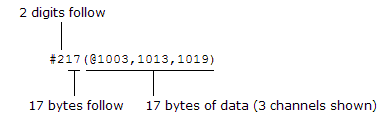
Note that the order of the channels in the string returned may or may not be sequential, depending on the ROUTe:SCAN:ORDered setting.
Examples
The following program segment shows how to use the CONFigure command to configure two channels for dc voltage measurements. The ROUTe:SCAN command puts the two channels into the scan list (and redefines the scan list). The INITiate command places the instrument in the "wait-for-trigger" state and then sends the readings to memory. The FETCh? command transfers the readings from memory to the instrument's output buffer.
CONF:VOLT:DC 10,0.003,(@1003,1008)
ROUT:SCAN (@1003,1008)
INIT
FETC?
Typical Response: +4.27150000E-03,+1.32130000E-03
The following command clears the present scan list.
ROUT:SCAN (@)
The following query returns a list of channels in the present scan list (assumes sequential mode).
ROUT:SCAN?
Typical Response: #212(@1003,1008)