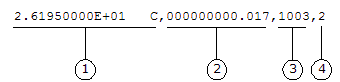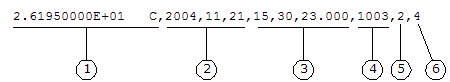FORMat Subsystem Introduction
During a scan, the instrument automatically adds a time stamp to all
readings and stores them in memory. Each reading is also stored with measurement
units, time stamp, channel number, and alarm status information. You can
specify which information you want returned with the readings (from the
front panel, all of the information is available for viewing). The reading
format applies to all readings being removed from the instrument from
a scan; you cannot set the format on a per-channel basis. The examples
below show a reading in relative
and absolute
format with all fields enabled.
Relative Format (Default):
|
|
|
|
1 Reading
with Units (26.195 |
3 Channel Number |
|
2 Time Since Start of Scan (17 ms) |
4 Alarm
Limit Threshold Crossed |
Absolute Format:
|
|
|
|
1 Reading
with Units (26.195 |
4 Channel Number |
|
2 Date (November 21, 2004) 3 Time of Day (3:30:23.000 PM) |
5 Alarm
Limit Threshold Crossed |
The FORMat commands are valid only with the following Agilent 34980A plug-in modules which can be configured to be part of a scan. The internal DMM must also be installed and enabled.
|
34921A |
40-Channel Armature Multiplexer (including temperature and current) |
|
34922A |
70-Channel Armature Multiplexer |
|
34923A |
40/80-Channel Reed Multiplexer |
|
34924A |
70-Channel Reed Multiplexer |
|
34925A |
40/80-Channel FET Multiplexer |
|
34950A |
64-Bit Digital I/O Module (digital input and counter channels only) |
|
34952A |
Multifunction Module (digital input and totalizer channels only) |
Command Summary
|
|
Hold the mouse cursor over a command to view the full syntax statement. |