SYSTem:COMMunicate:LAN:TELNet:PROMpt
Syntax
SYSTem:COMMunicate:LAN:TELNet:PROMpt "<string>"
SYSTem:COMMunicate:LAN:TELNet:PROMpt?
Description
This command sets the command prompt seen when using a Telnet session to communicate with the 34980A.
Parameters
|
Name |
Type |
Range of Values |
Default Value |
|
<string> |
A string of up to 15 characters. |
"34980A>" |
Remarks
For all Agilent products, the Telnet port number is 5024.
Telnet session can typically be stared as follows from a host computer shell:
telnet <IP_address> <port>
For example:
telnet 169.254.9.80 5024
To exit a Telnet session, press <Ctrl-D>.The command prompt is stored in non-volatile memory, and does not change when power has been off, after a Factory Reset (*RST command), or after an Instrument Preset (SYSTem:PRESet command).
Return Format
The query command reads the command prompt and returns an ASCII string enclosed in double quotes.
Examples
The following command defines the command prompt.
SYST:COMM:LAN:TELN:PROM "Command> "
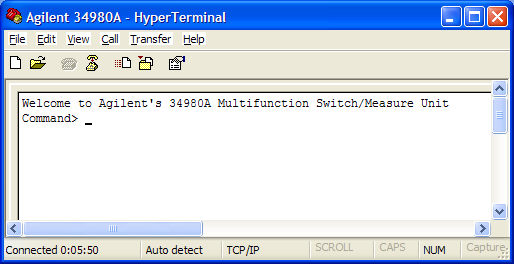
The following query returns the command prompt currently being used (the quotes are also returned).
SYST:COMM:LAN:TELN:PROM?
Typical Response: "Command> "
See Also
SYSTem:COMMunicate:LAN:TELNet:WMESsage