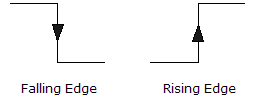OUTPut:ALARm:SLOPe
Syntax
OUTPut:ALARm:SLOPe <edge>
OUTPut:ALARm:SLOPe?
Description
This command selects the slope of the pulse from the four TTL alarm outputs (the selected configuration applies to all four alarm output lines). The four alarm outputs are available from the rear-panel Alarm Output connector.
If you select the negative/falling edge, 0V (TTL low) indicates an alarm. If you select the positive/rising edge, +5V (TTL high) indicates an alarm.
|
|
Changing the slope of the output lines may cause the lines to change state. |
Used With:
34921A through 34925A Multiplexer Modules
34950A Digital I/O Module (digital input and counter channels only)
34952A Multifunction Module (digital input and totalizer channels only)
Parameters
|
Name |
Type |
Range of Values |
Default Value |
|
<edge> |
Discrete |
{NEGative|POSitive} |
NEGative |
|
|
Remarks
A Factory Reset (*RST command) resets the slope to the negative/falling edge.
Return Format
The query command returns "NEG" or "POS". The selected configuration applies to all four alarm output lines.
Examples
The following command selects the positive/rising edge on all four alarm output lines.
OUTP:ALAR:SLOP POS
The following query returns the slope of the four alarm output lines.
OUTP:ALAR:SLOPE?
Typical Response: POS