Noise Analysis > Selection & Inspection of Variance Records
Select the Variance Records page to select the signal channel(s) to be analysed, define the size of the variance record, and to visually inspect, edit and classify the recorded signals.
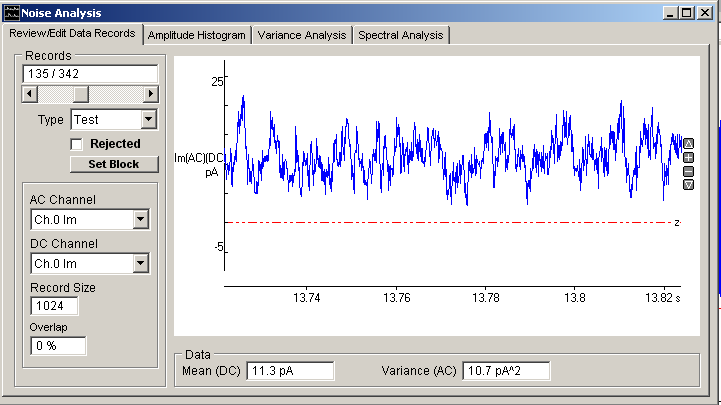
Variance records are displayed individually on the screen, selectable using the Records scroll bar or box. The record mean signal level and variance are displayed at the bottom of the screen.
Set up for a variance or power spectrum analysis using the following procedure :
1. If there is more than one input channel, select the channel containing the basic, DC-coupled, current signal with the DC Channel list.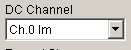
2. If the current noise has been acquired in an additional high-gain, AC-coupled channel, separate from the DC-coupled channel, select this channel with the AC Channel list.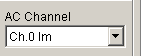
3. Enter the number of samples in the variance calculation record in the Record Size box (32-8192). (Note. The record size is constrained to be a power of 2.) The larger the size of the variance record the more accurately the variance can be calculated. This is, however, at the expense of the time resolution of changes in variance. The size of the record also determines the low frequency limit of the power spectrum. [Optional] Enter the record overlapping factor in the Overlap box (0%, 25%, 50%, 75%). The default setting, an overlap factor of 0%, corresponds to contiguous, independent records. Increasing the overlap factor, increases the number of available records improving the temporal resolution at the expense of sharing samples between records.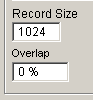
4. Inspect each individual variance record and reject those containing artefacts from analysis by ticking the Rejected tick box.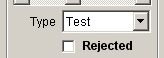
5. Classify each record according to what type of signal it contains - Background or Test – by setting its Type. 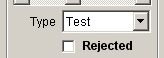
Records containing only noise from sources other than the ion channels under study (e.g. instrumentation noise) are classed as Background. Records containing the ion channel noise under investigation are classed as Test. (Background and Test records are processes separately. allowing the averaged variance/power of the background noise to be subtracted from the ion channel noise.) Records can either be classified individually or in blocks, by clicking the Set Block button to open the Set Block dialog box.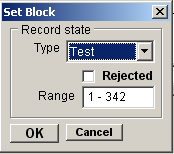
6. If necessary, set the DC Channel zero current level by dragging zero level cursor up or down. (Note. The zero current level is usually set to the mean signal level that exists within the Background records.