Analysing Single-channel Currents > Detecting Channel Transitions > Viewing/Editing Channel Open/Close States
The individual channel open and closed states produced by the transition detection process are displayed on the Edit Channel States page.
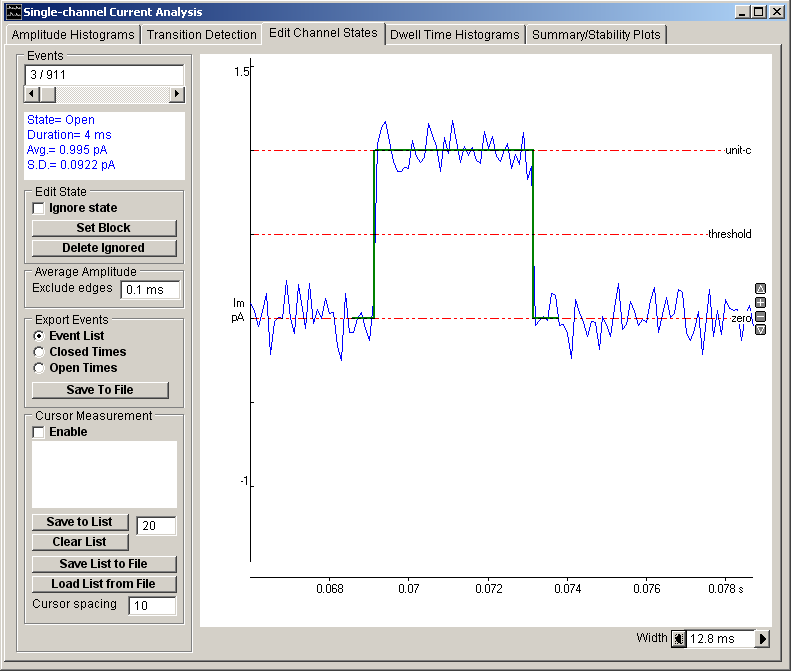
The idealised channel open/closed state is superimposed (in green) on the digitised current signal. The time period on display can also be adjusted by increasing or decreasing the Width time value. The type of state (Closed, Open), its time duration, average current and signal standard deviation within the state are displayed in the status box.
Individual channel states within the state list can be selected for display using the state selection scroll bar or by entering a state number into the box.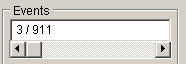
The Exclude Edges box determines the number of (zero or more) samples at the beginning and end of each state which are excluded from the state average current to eliminate the parts of the signal which are in the process of transition between states.