Analysing Single-channel Currents > Detecting Channel Transitions > Detecting Channel Open-Close Transitions
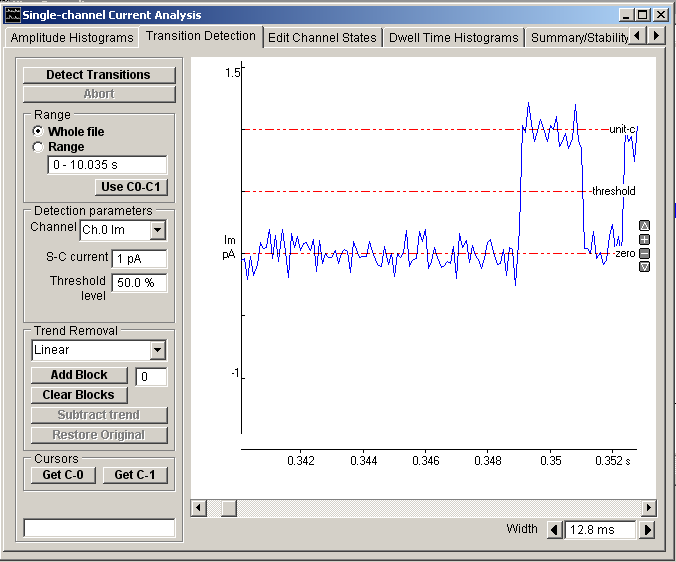
To detect the channel open-close transitions in a single-channel current recording:
1. Define the section of the recording to scanned. Select the Whole file option to use all sample points contained in the recording or select Range and enter a time interval to scan only that region of recording.
2. Set the position of the zero current level (zero), single-channel current level (unit-c) and transition threshold (threshold), indicated by the horizontal cursors on the display. The levels can be adjusted by dragging the cursors up or down or (in the case of the single-channel level and threshold) by entering appropriate values in the Single-Chan. Current and Threshold level boxes 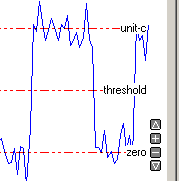
3. Click the Detect Transitions button to begin scanning through the recording.
During transition detection an idealised noise-free current signal, representing the detected sequence of open/closed channel states is superimposed (in red) on the recorded current signal. This process can take several minutes with large data files and/or slow computer, progress being indicated by the progress bar at the bottom-right of the window. (If necessary, transition detection can be aborted before completion by clicking the Abort button.)
Note. The half-amplitude threshold method works well when applied to signals with good signal-noise ratios, where the channel unitary current level is well separated from the zero level and the recording bandwidth is such that brief events are fully resolved. However, the method is prone to error when applied to channels with sub-conductance states close to the 50% threshold.