Recording Experimental Signals > Recording Modes > Trigger Modes
There are two trigger modes Free Run and External Trigger.
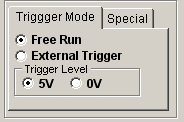
When the trigger mode is set to Free Run, recording starts immediately after the Record button is pressed and continues until the required recording duration has been acquired. Choose the free run mode for signals, such as single-channel currents, spontaneous synaptic currents or any signal where synchronisation with an external event is is not possible or required.
When the trigger mode is set to External Trigger, recording only starts after a trigger pulse is received on the External Trigger input of the laboratory interface. External Trigger mode is used when it is necessary to synchronise recording with an external event such as the pulse from a stimulator (ideally so that the sweeps starts shortly before the cell is stimulated).
If the 5V Trigger Level option is selected, recording will be triggered by a 0V-to-5V transition on the Ext. Trigger input. If the 0V Trigger Level option is selected, recording will be triggered by a 5V-to-0V transition. (NOTE. Some laboratory interfaces support only one or other of the two trigger polarities.)
The No. Sweeps box determines the number of externally triggered sweeps to be collected during a recording session.