Displaying Records Stored on File > Page View > Page View
To view a section of a selected channel within the digitised recording as a series of sequential records on a page, select
ViewPage View
to open the window.
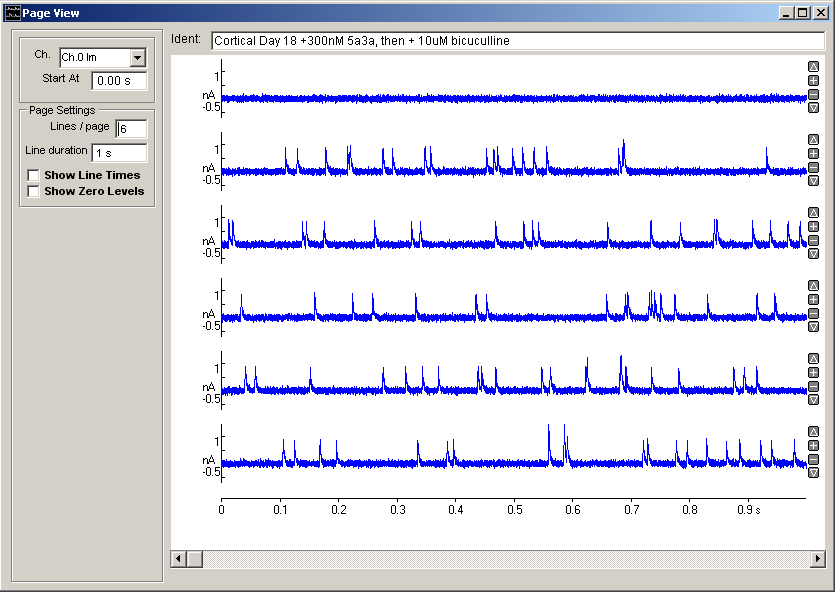
One channel of the digitised recording is displayed (uncompressed) as a sequence of lines within the display window.
Dragging the scroll bar at the bottom of the display shifts the display forwards and backwards throughout the recording, one line at a time. The starting time of the displayed sequence of lines within the recording is indicated in the Start At box. (Note. Entering a value into Start At moves the sequence immediately to that time.)
The channel on display (if there is more than one in the recording) can be changed using the channel selection list
The number of lines (1-16) per page can be set using Lines/Page entry box and the number of sample points per line using the Points/Line box. (A maximum of 32768 samples can be displayed per page which limits the number of points per line to 32768/No. Lines).
Tick the Show Line Times check box to display the time at which each line occurs within the recording at the beginning of each line.
Tick the Show Zero Levels check box to display the signal zero level as a horizontal dotted line on each line.
Vertical Magnification
The vertical magnification of each line can be expanded by moving the mouse to the upper limit of the region, pressing the left mouse button, drawing a rectangle to indicate the region and releasing the mouse button.
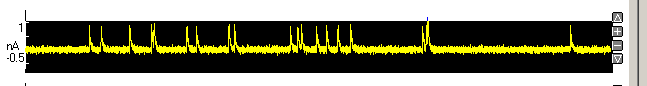
The vertical magnification and position of each line within the recording can also be adjusted using the

buttons at the right edge of each plot.