Recording Experimental Signals > Experiment Identification/Comments
A line of of text identifying the purpose of the recording can be entered into the Ident box at the top of the recording window.

This line is stored in the data file. When the Return key is pressed the contents of the line is written to the log file.
Short tags (up to 8 characters) can be associated with each record by entering text into the Marker box and clicking the Add button.

Log File
A log file of the operations initiated by the user is updated during the course of recording or analysing an experiment. The names of data files created or loaded, comments entered, stimulus programs used, and other events are stored along with the time that the event occurred. The log file can be used like an experimenter's notebook to keep a written record of the experiment. A new log file is opened on a daily basis with a name in the form dd-mm-yy.log and stored in the WinEDR program directory.
Select
File
Inspect Log File
to display the experimental log:
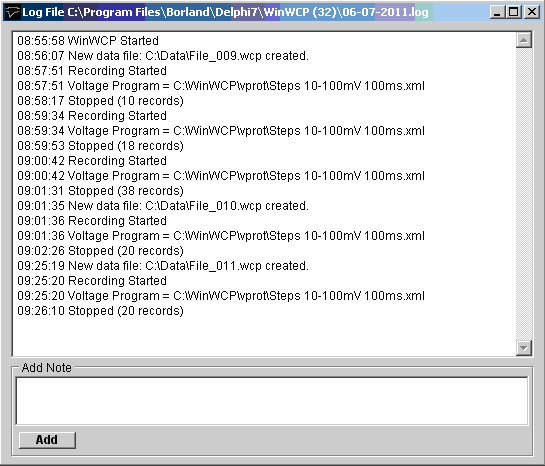
Additional notes can be added to the log file by entering text into the Add Note box and clicking the Add button.