Analysing Single-channel Currents > Detecting Channel Transitions > Editing the Channel Event List
Artifactual channel transitions arising from parts of the current recording corrupted by external interference or invalid for other reasons often have to be excluded from the channel dwell time and amplitude analysis. Individual states can be excluded from analysis by ticking the Ignore State tick box for that event.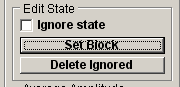
To automatically exclude a block of events, click the Set Block button to open the dialog box.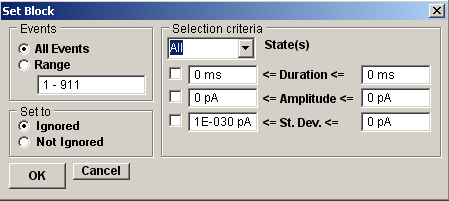
1. Select the type of state to be modified (Closed, Open or All for both types of state) from the State list.
2. Define the criteria to be used for selecting the events to be changed.
To restrict changes to events with a specific range of durations, select Duration and enter a range of times in the box.
To restrict changes to events with a specific range of amplitudes, select Amplitude and enter a range of amplitudes in the box.
To restrict changes to events with a specific range of current standard deviations, select St. Dev. and enter a range of amplitudes in the box. (All selected criteria must be met before a change is made.)
3. Select the Ignore State (Ignored, Not Ignored) setting to be applied when an event is found to match the selection criteria.
4. Select the All Events option to apply the criteria to all events or select Range and enter a specific range of events
5. Click the OK button to begin the changes. The number of event matching the criteria are indicated in the status box as the search progresses.
Note. Events marked for exclusion from analysis remain within the channel state list and, consequently, continue to separate adjacent states. It is sometimes useful to completely remove Ignored events from the list and merge adjacent states into one. This can be done by clicking the Delete Ignored button.