Analysing Single-channel Currents > Detecting Channel Transitions > Removing Baseline Drift
The accuracy of the transition detection process is crucially dependent upon the zero current baseline level remaining stable throughout the whole recording period. If any drift is apparent in the signal baseline level it must be removed before initiating the detection process. Trends can be removed by obtaining a series of estimates of the average signal baseline level throughout the recording period, fitting an equation to the resulting line, and subtracting this from the digitised signal.
To subtract a trend in the baseline level:
1. Click the Clear Blocks button to erase any existing baseline trend line.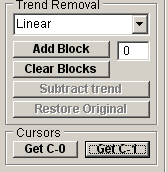
2. Scroll through the displayed recording and locate a section where the channel is closed for an extended period. Select the closed interval for inclusion in the baseline current line, using the ‘|--|’ region selection cursors, and click the Add Block button to add the average signal level during this period to the trend line.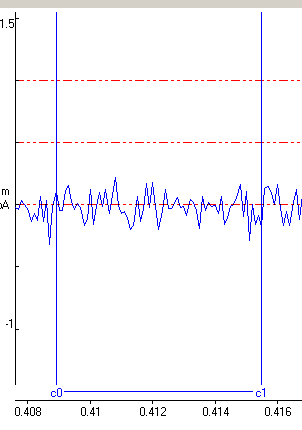
3. Repeat step (2), selecting baseline current periods throughout the recording until an adequate representation of the trend has been obtained.
4. Select the Trend Removal function (Linear, Quadratic, Cubic) to be fitted to the trend line. The Linear function represents the trend as a simple straight line. Quadratic and Cubic functions allow for curvature in the trend.
5. Click the Subtract Trend button to remove the baseline trend from the digitised signal. (If necessary, to. restore the original signal click the Restore Original button.)