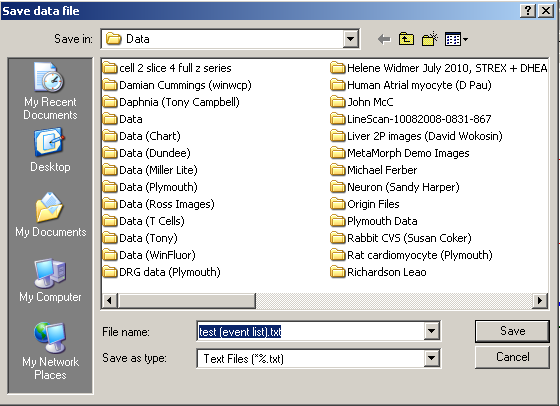Analysing Single-channel Currents > Detecting Channel Transitions > Exporting the Channel State List
To export the data stored in the channel state list to a text file:
1. Select Open Times or Closed Times to export the sequential list of channel open and closed dwell times produced by transition detection. Select Event List to export a list of channel dwell times with associated channel state (0=Closed, 1=Open).
2. Click the Save To File button and enter a file name in the Save To File dialog box which appears.