Data Files > Exporting to Other Data File Formats
EDR data files can also be exported in a number of data file formats.
To export the currently open data file, selectFile
Export
to open the dialog box.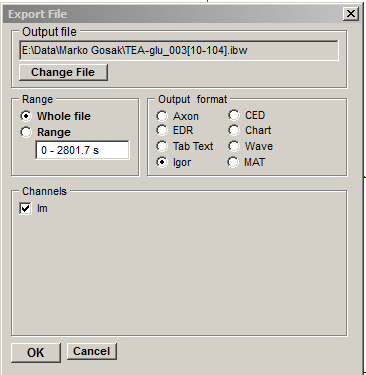
1. Output Format: Select the data format of the file to be exported to from the list of options.
2. Range: Select the Whole File option to export all data in the currently open EDR data file, or select Range and enter the range be exported.
3. Channels: Tick the signal channels to be exported.
4. Output File: To change the name/folder of the exported file, click the Change File Name button and select a new folder/name.
5. Click the OK button to create the export file.
The currently supported export file formats are listed in the table below.
|
Export Data File Formats |
||
|
Axon Instruments |
*.abf |
Axon Instruments ABF (Axon Binary File) V1.8 format files. |
|
Cambridge Electronic Design CFS |
*.cfs *.dat |
Cambridge Electronic Design CFS (CED Filing System) format files. |
|
ASCII Text |
*.txt |
Tab-delimited columns of ASCII text. |
|
WCP |
*.wcp |
Strathclyde Electrophysiology Software WinEDR data file format. |
|
EDR |
*.edr |
Strathclyde Electrophysiology Software WinEDR data file format. |
|
Igor Binary Files |
*.ibw |
IBW (Igor Binary Wave) files produced by the IGOR Pro software package. |
|
Matlab |
*.mat |
Matlab .MAT data file. |