Simulations > Single-channel Currents
The single-channel current module simulates the currents associated with the opening and closure of a single (or small number of) ion channel(s).
Channel gating is modelled using a 3-state model with one open state and two closed,

Channel openings occur in bursts with the kinetics of the channels determined by the mean dwell times in each of the 3 states.
To create a data file containing simulated single-channel currents:
1. Create a new data file to hold the currents, by selecting
File
New
and entering the name of a new data file.
2. Select
Simulations
Single-channel currents
to open the window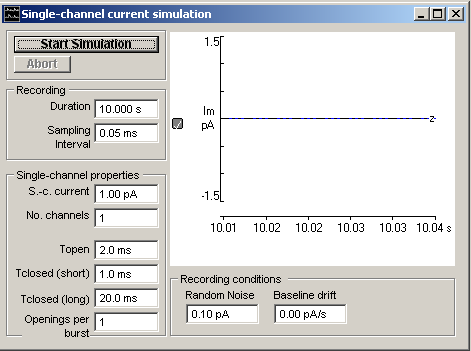
3. Enter the duration of the simulated recording in the Duration box.
4. Enter the time interval between simulated A/D samples in the Sampling Interval box.
5. Enter the single-channel current amplitude in the S-c current box.
6. Enter the number of active ion channels in the patch in the No Channels box.
7. Enter the mean channel open time in the Topen box.
8. Enter the mean number of channel opening per burst of openings in the Openings per burst box.
9. Enter the mean intra-burst closed time in the Tclosed (short) box and the mean inter-burst closed time in the Tclosed (long) box.
10. Enter the standard deviation of the background noise in the Random Noise box.
11. [Optional] To apply a linear trend to the signal baseline level enter a non-zero value into the Baseline drift box.
12. Click the Start Simulation button, to start the simulation run.