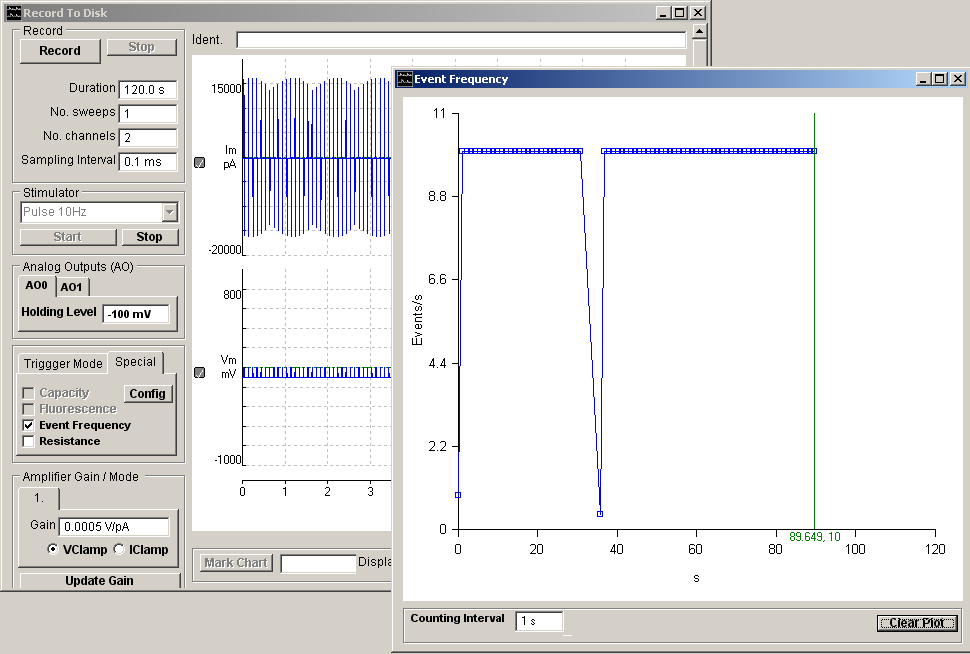Recording Experimental Signals > Special Modes > Event Frequency
Selecting the Event Frequency special option opens a display window showing the frequency of occurrence of signals from a selected input channel. Signals are detected using a threshold-based event detector which is configured on the Event Frequency page of the Computed Channels dialog box.
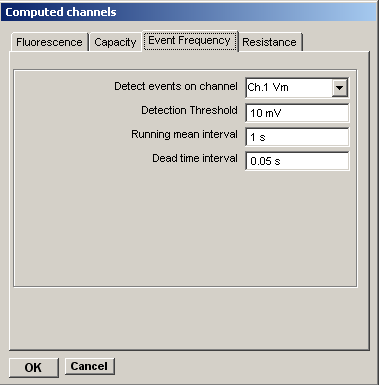
To configure event detection:
1. Select the input channel on which the signals are to be detected from the Detect events on channel list.
2. Set the threshold which the signal must exceed to be detected in the Detection threshold box
3. Set the averaging interval for the threshold baseline level in the Running mean baseline box.
4. Set the time after detection of an event within which detection is disabled in the Dead time interval box to exceed the duration of a signals to be detected.
The period over which events are counted to produce the event frequency is set by the Count Interval box in the Event Frequency display window.