Data Files > Opening an EDR Data File
WinEDR uses its own custom data file format for storing digitised signal records. These files are identified by the file extension “.EDR”
To load a previously created EDR data file, select:
File
Open
to display the dialog box. 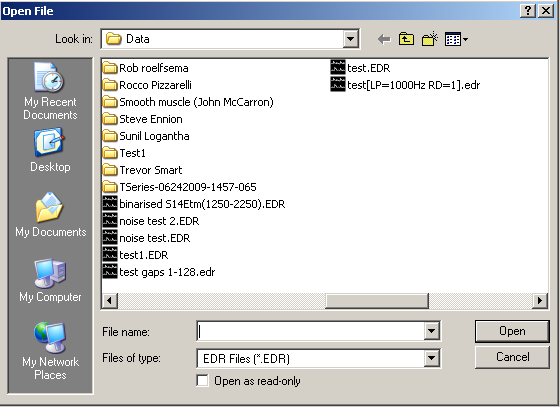
Select the disk drive and folder from the Look In list. A list of available EDR files will be displayed.
Select one of the file names, then click the OK button to open the data file for display and analysis.