Displaying Records Stored on File > Page View > Printing (Page View)
To print a section of the digitised recording as a series of lines, select
FilePrint
to open the dialog box.
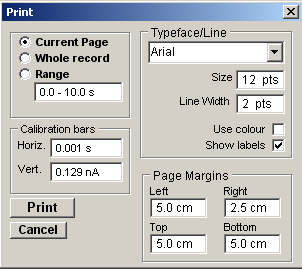
There are 3 printing options:
Current Page: Select the Current Page option to print out the current set of lines on display on a single printed page.
Whole Record: Select the Whole record option to print out the whole recording on to a series of printed pages. (Note that a large number of pages may be required for long data files acquired at high samplings rates.)
Range: Select the Range option to print out the recording over the specified range of times.
The type face used to print text can be selected from the Typeface list and the type size entered into the Size box. The thickness of the lines used to draw the signal traces can be set using the Line Width box.
Vertical and horizontal calibration bars are added to the plot to indicate the units and scaling of the plotted signals. You can define the size of the bars by entering values into the calibration bars table.
You can set the size of the plotted record on the printed page, by adjusting the size of the page margins.
To initiate printing, click the Print button.