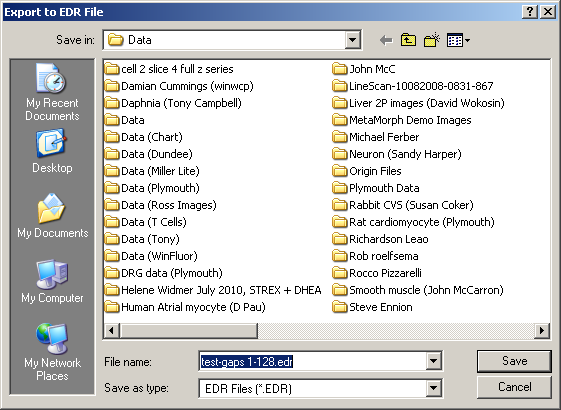Detecting & Analysing Events > Exporting Events
The digitised waveforms of the detected events can be extracted from the data file and exported as individual records for analysis by WinEDR’s companion program WinEDR which has features for signal averaging, curve fitting and more detailed waveform analysis.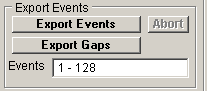
Exporting Events
To export detected events :
1. Enter the range of events to be exported in the Events box.
2. Click the Export Events button and select the name of a WCP data file to hold the data.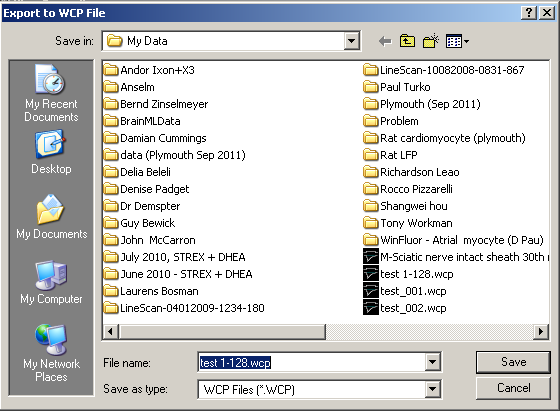
The record size of the exported file is determined by the size of the Review/Edit Events display window.
Exporting the Gaps Between Events
The sections of the digitised recording which do not contain events can also be extracted and saved to another EDR format data file.
To extract and save the gaps between events:
1. Enter the range of events to be exported in the Events box.
2. Click the Export Gaps button and select the name of a new EDR data file to hold the data.