Detecting & Analysing Events > Event Detection
WinEDR’s event detection module can be used to locate individual transient signals (e.g. miniature synaptic signals, actions potentials) occurring within a continuous recording. The frequency of occurrence and inter-event time intervals can be analysed within WinEDR. Detected signals can also be exported in a WCP format data file for more detailed analysis using WinEDR (a program in the Strathclyde Electrophysiology Software series designed for the analysis of transient signals).
To scan a recording for signals, select
AnalysisDetect Events
to open the Event Detection module.
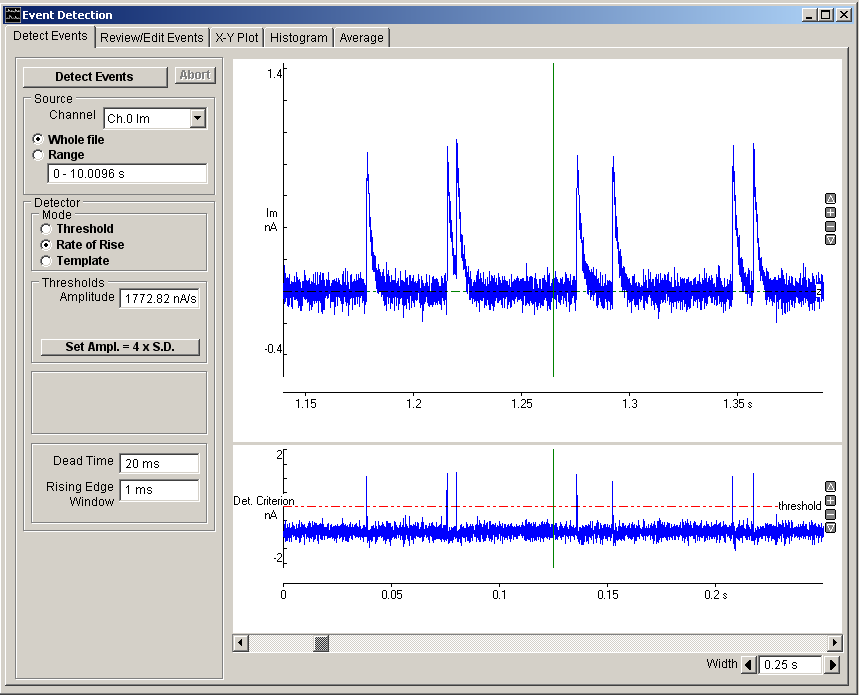
The module is split into 5 pages
· Detect Events
· Review/Edit Events
· X/Y Plot
· Histogram
· Average
The Detect Events page provides the tools for setting up and running an event detection scan of the continuous recording.
The Review/Edit Events page allows the visual inspection of detected events and the manual insertion or deletion of events.
The X/Y Plot page allows event detection times, inter-event intervals and frequency to be plotted.