Displaying Records Stored on File > Page View > Copying (Page View)
The currently displayed page can be copied to the clipboard as an image by selecting
EditCopy Image
to open the dialog box.
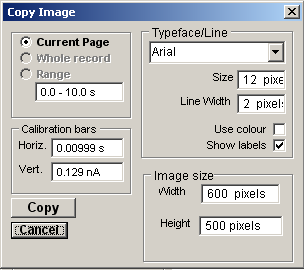
The dimensions of the image, can be set using the width and height image size boxes. Calibration bars, zero levels and text font, size and line thickness can be set in the same way as for a printed image.
To copy the image to the clipboard., click the Copy button