Displaying Records Stored on File > Compressed View > Measuring Signal Levels
To measure the signal at any point on the displayed record, use the mouse to drag the vertical readout cursor to the desired part of the trace. Fine positioning of the cursor can be achieved by pressing the left or right arrow keys with the mouse pointer over the selected cursor.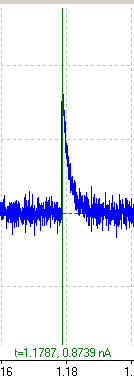
The signal level of the trace(s) at the cursor position is displayed at the bottom of each channel. Time measurements are made relative to the location of the t=0 cursor. Signal levels are measured relative to each channel’s horizontal zero level cursor.
Zero levels
The signal zero level for each channel is indicated on the display by a green or red horizontal dotted line. It is initially set to the absolute zero voltage level of the analog input.
The zero level for a channel can be adjusted by moving the mouse over any point on the zero level line (the mouse cursor changes to  ), holding down the left mouse button and dragging the zero level up or down.
), holding down the left mouse button and dragging the zero level up or down.
The zero level can also be entered numerically by moving the mouse over the zero level line clicking the right mouse button to open the zero level dialog box.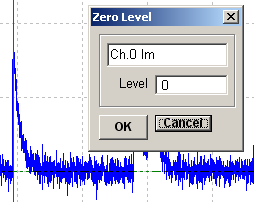
and entering a zero level value (in integer A/D converter units) into the Level box.