Detecting & Analysing Events > Reviewing & Editing Events
After a list of detected events has been created, each event can be inspected on the Review/Edit Events page.

The detected event is displayed in the upper panel with the detection point displayed as a vertical red line in the lower. Each detected event can be selected for display using the event selection scroll bar or by entering the desired event number into the box.
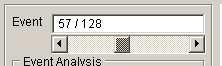
Regions before and after the event can be inspected by shifting the display window using the scroll bar at the bottom of the display. The period of time displayed around the detected event can be set by entering a value into the display Width box. The position of the detected event within the display window can be adjusted by setting the Pre-detection percentage.
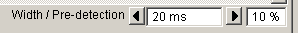
Note. When measurements are being made, the display width should be adjusted to display one event only.