Data Files > Appending an EDR Data File
To append records from an EDR data file on to the end of the currently open data file, select
File
Append..
To display the dialog box.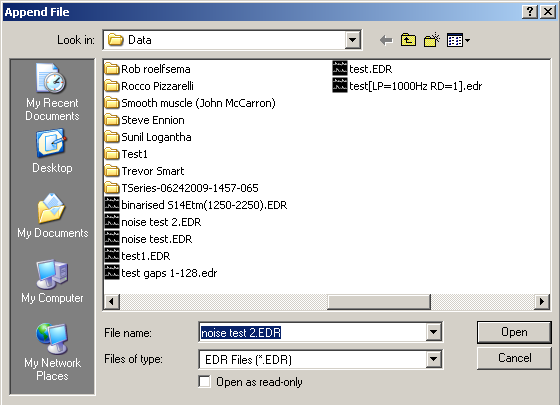
Select the disk drive and folder from the Look In list. A list of available WCP files will be displayed. Select one of the file names, then click the OK button to append the records from this file on to the end of the currently open the data file.
Note. You can only append files which have compatible records with the same number of channels.