Detecting & Analysing Events > Event Analysis
The Event Analysis box displays a set of waveform measurements, computed by analysing the signal waveform within the display window.
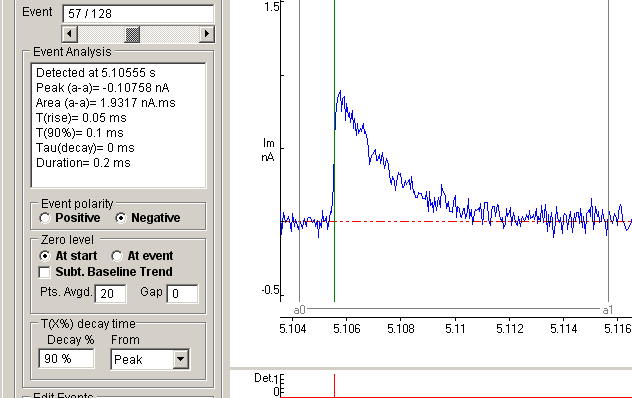
Analysis Region: The pair of cursors (a0 and a1) define the region within the event display window containing the waveform to be analysed. This region can be adjusted to exclude stimulus artefacts from the waveform analysis.
Measurements include:
· The time at which the event was detected (Detected at).
· The peak amplitude (positive or negative depending upon the setting of the Polarity option) of the event (peak).
· The integral of the event waveform (area).
· The 10%-90% rise time of the event (T(rise)).
· The time to decay to a user set percentage (0-100%) after the peak value (T(x%))
· The time constant of exponential decay (Tau(decay)).
The following options configure the waveform analysis:
Event Polarity: Set the Polarity option to determine whether the signals are to be treated as positive- or negative-going waveforms.
Zero Level: Select the At start option to use the average of a series of sample points at the start of the event detection window as the zero level for amplitude measurements or the At event option to use a block of points immediately preceding the event. The number of samples to be averaged is defined by the Pnts Avgd. box. To shift the points used to compute the zero level away from the start or event, enter a non-zero number of points in the Gap box. Select the Subt. Baseline Trend option to subtract any upward or downward trends caused by drifting of the baseline on which the detected signals are superimposed. (A cubic spline interpolation between signal baseline estimates obtained from the average of 10 samples immediately preceding each event is subtracted from the each event waveform.
T(X%) Decay Time: Enter the required decay time percentage for the signal decay time measurement in the T(X%) box. Select the Peak option to measure the decay from the peak of the signal, the 50% rise option to measure from the mid-point of the signal rising phase, or the a0 cursor option to measure from the position of the a0 cursor.